









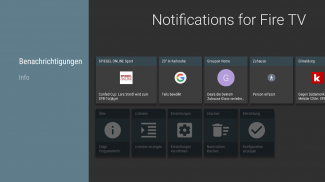
Notifications for Fire TV

توضیحات Notifications for Fire TV
Forward notifications from your mobile device(s) immediately to your TV screen using Amazon Fire TV.
Including application logo and images contained in the notification.
Scroll through every notified message on the Amazon Fire TV in fullscreen mode. You can change the settings individually for each application.
Best working with these apps, but unlimited to every app which displays notifications:
- Messenger apps: WhatsApp, SMS, Hangouts, Allo, Gmail
- News apps: Spiegel Online Eilmeldung, SWR3 Eilmeldung
Also shows incoming and outgoing phone calls.
Important: You need to install the app 'Notifications for Fire TV' on your Amazon Fire TV or Fire TV stick:
- Go to apps and select category 'Productivity' to find it on the Fire TV, then install and start the app
or
- Open the Amazon website and search for the app 'Notifications for Fire TV', get the app, on the Fire TV choose settings, my account and synchronize. Then the app should appear within your favorite apps. Install and start the app to continue.
• Immediate forwarding of your notifications to your Amazon Fire TV or Fire TV stick
• Browse through notification details on the TV screen including application logo and notification images
• App specific settings including privacy mode
اطلاعیه به جلو از دستگاه تلفن همراه خود را (ها) بلافاصله به صفحه تلویزیون خود را با استفاده آمازون آتش TV.
از جمله آرم برنامه ها و تصاویر موجود در اطلاع رسانی.
حرکت از طریق هر پیام اطلاع در آمازون آتش TV در حالت تمام صفحه. شما می توانید تنظیمات جداگانه برای هر برنامه را تغییر دهید.
بهترین کار با این برنامه ها، اما نامحدود به هر برنامه است که صفحه نمایش اطلاعیه:
- برنامه های مسنجر: واتساپ، اس ام اس، Hangouts به، الو، جیمیل
- برنامه های اخبار: اشپیگل آنلاین Eilmeldung، SWR3 Eilmeldung
همچنین تماس های تلفنی ورودی و خروجی نشان می دهد.
مهم: شما نیاز به نصب برنامه "اطلاعیه برای آتش TV بر روی خود آمازون آتش TV یا تلویزیون آتش چوب:
- برو به برنامه ها و دسته 'بهره وری "را انتخاب کنید برای پیدا کردن آن بر روی تلویزیون آتش، نصب و سپس شروع به برنامه
یا
- باز کردن وب سایت آمازون و جستجو برای برنامه "اطلاعیه برای آتش TV، دریافت برنامه، بر روی تلویزیون آتش تنظیمات، حساب من را انتخاب نمایید و همگام سازی. سپس برنامه باید در برنامه های مورد علاقه خود را به نظر می رسد. نصب و شروع برنامه به ادامه.
• حمل و نقل فوری اطلاعیه خود را به شما آمازون آتش TV یا تلویزیون آتش چوب
• مرور از طریق جزئیات اعلان بر روی صفحه تلویزیون از جمله آرم نرم افزار و تصاویر اطلاع رسانی
• تنظیمات خاص برنامه از جمله حالت حفظ حریم خصوصی
























